|
|
Format Display - Reset Labels Dialog Specifying the source values for label fields. |
Reset Labels
To access this dialog:
-
Using the Format Display dialog in the Plots window, select the Labels tab (not available for all data types). If labels are not already available as buttons, click Reset... This dialog is displayed when the Reset... button is clicked on the Labels tab of the Format Display dialog. It is used to define the database fields that will be shown for each instance of a label on the selected overlay.
You can specify how your label is to be formatted (columns and rows) and the values to be used for each label field. When you have added the relevant fields, they will be displayed on both the Contents and Style sub-tabs, and if the number of fields is to be increased due to your actions on this screen, you will be asked to confirm this.
When a field has been added, the associated database column can be changed at a later date without going through the reset process; you can simply change the column name on the contents tab using the drop down menu associated with the specified field:
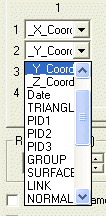
Field Details:
The following fields are available:
Labels to Include: this check list will show the columns found within the selected overlay's underlying object data. You can select an item from the list by enabling the appropriate check box. You can select from one to all the displayed items.
Rows/Columns: use these settings to determine the shape and size of the label matrix grid. If these settings are left at the default, the list of fields (see above) will be displayed in a single column with as many rows as are required.
Apply, OK, Cancel: as with most dialogs, you can elect to either make changes and apply them, keeping the dialog open or you can apply and close the dialog at the same time. Of course, you can also cancel the operation without applying changes. When applying changes, note that there will be a redraw of data, which may take several seconds, depending on the hardware involved and the size of the data sets in memory.
|
|
Related Topics |
|
|
The
Format Display dialog Formatting Object Overlays |

